How to Enhance My Magento performance?

Magento is the third most popular online ecommerce platform in the world. As of 2021, Magento powers over 270,000 websites. Also, the platform handles over $155 billion worth of GMV (Gross Merchandise Value) every year.
However, hosting your ecommerce store in Magento is just the beginning. Your Magento ecommerce site’s success depends largely on how well optimized it is.
A study by Google indicates that a 0.1-second improvement in mobile site speed could increase the conversion rate by 8.4%.
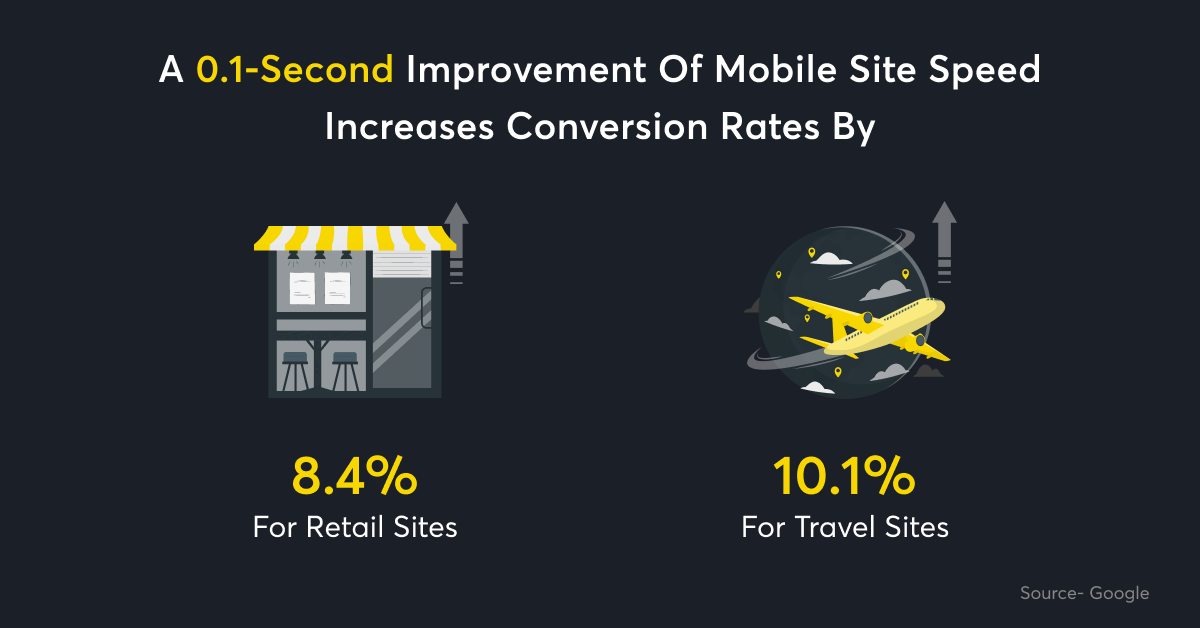
The good news is you don’t need extensive coding skills to optimize your Magento store’s performance.
In this article, we will highlight the downsides of low-performing Magento site performance optimization strategies. Let’s get started!
Consequences of Low-Performing Magento Sites
Magento isn’t slow by default. However, the lack of website maintenance paired up with the continuous addition of products affects the performance.
A recent survey found that over 50% of shoppers will leave a site and buy from a similar retailer if the website is slow. Also, Google uses speed as a ranking factor. If your Magento site takes too much time to load, you will likely lose your spot on Google Search Engine Results Page (1st page).
Here are some key consequences of low-performing Magento sites.
-
Loss of revenue: As mentioned above, if your site is slow, shoppers are more likely to move to your competitor’s website. This means you are losing on customers every minute your site is slow.
-
Reduced market share: The more people talk negatively about your website, the more market share you will lose. Without website speed and performance optimization, your customer experience will suffer. Also, remember that 62% of customers share bad experiences with others. This means your market share will decline sharply over time.
-
Lower SERP rankings: Low-performing Magento sites lead to lower engagement and an increase in bounce rate. As a result, your site will eventually lose ranking in search engine results pages.
-
Loss of customer loyalty: Even if your customers love your products, they will eventually move to your competitors if you consistently frustrate them with poor website performance.
Tips to Improve Magento Performance or 9 Magento Performance Optimization Tips
Now that you know why you should be optimizing your Magento ecommerce site for performance, here are some tips to get you started.
1- Audit Your Website
The first step to Magento optimization is auditing the site. This will help determine what’s slowing down your online store. You can audit your Magento site using tools like:
To audit your site, all you need to do is enter your domain, and the tool will return with a performance review. Here is an example from GTmetrix. It shows the performance rating (out of 100%). It also displays Core Web Vitals details.
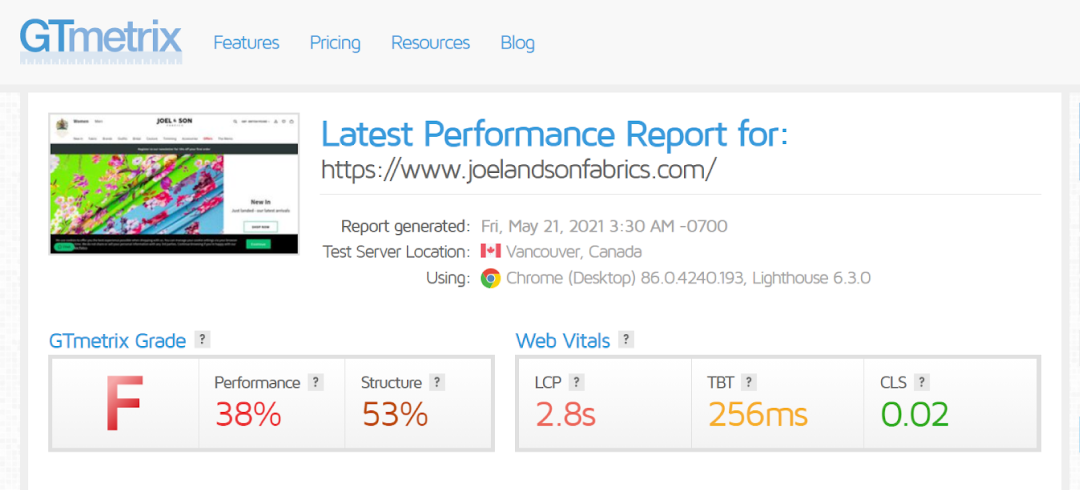
The screenshot is taken from GTmetrix.
When you scroll down, it shows a detailed performance report, which you can use to speed up Magento 2 website.
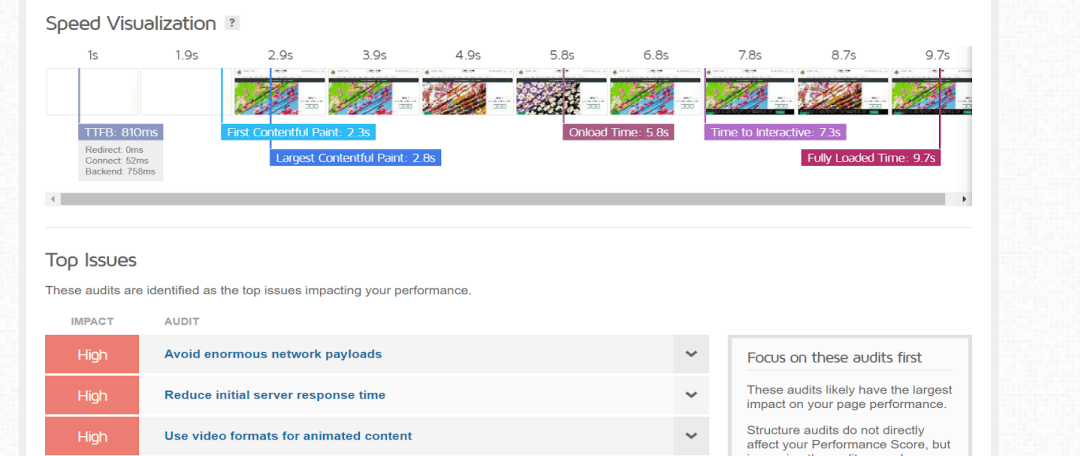
Screenshot is taken from GTmetrix
Also, when testing your website, make sure to audit the ordering process. This helps ensure your customers enjoy a seamless checkout process. However, don’t forget to delete test orders. You can use Delete Order Magento 2 Extension to automate deleting test orders.
2- Choose Magento Optimized Hosting
There are hundreds of Magento hosting providers. Some even offer hosting solutions for as low as $1. However, most of them are not optimized for performance. Therefore, it is recommended to choose a reputable Magento hosting provider.
Also, depending on your store’s size (and the traffic you expect to handle), choose a dedicated server or VPS (Virtual Private Server). This will ensure the optimum speed of your site and 24/7 uptime.
Here are some great Magento hosting providers:
-
HostGator
-
BlueHost
-
GoDaddy
-
A2 Hosting
3- Upgrade to the Latest Version of Magento
Magento releases new updates regularly. With every update, Magento enhances the platform’s performance and security. Therefore, it is recommended to upgrade to the latest version as soon as possible.
If you are using Magento 1 store, it is recommended to upgrade to Magento 2. Once upgraded, make sure to update your Magento 2 store to the latest Magento 2.x.x as soon as it is released.
4- Set Up Varnish Cache
Varnish Cache is an HTTP accelerator designed for content-heavy dynamic websites like Magento 2 stores. Varnish is a one-time installation and requires no further updates.
It reduces the .load on the server and improves website speed by delivering the cache version of pages from your website. This enhances the user experience of returning visitors, thereby promoting customer loyalty.
Another reason to set up Varnish Cache is that it gives you access to a highly flexible domain-specific configuration language, VCL. It defines how incoming requests and outgoing responses should be handled.
Here’s how you can set up Varnish Cache on your Magento site.
Go to the Admin Panel. Then Store > Configuration > Advanced. Click on System under the Advanced tab. Change the Caching Application field value from Built-in Cache to Varnish Caching.
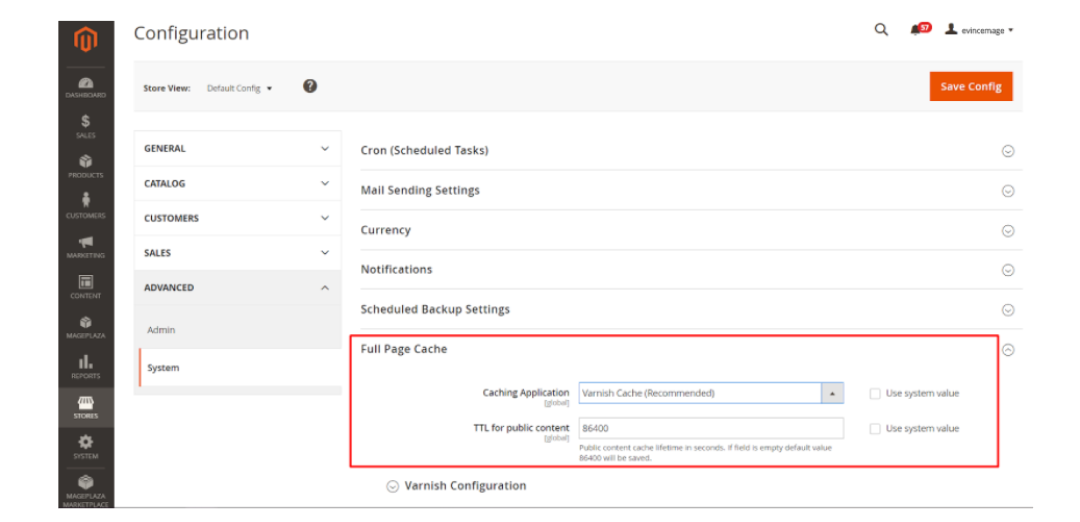
5- Enable Flat Catalog
A Flat Catalog is an additional table that stores all the information about a product or category. It enhances your Magento store performance by eliminating the Entity Attribute Value (EAV) that manages product details in multiple tables.
Here’s how you can enable Flat Catalog.
Step 1: Go to the Admin Panel.
Step 2: Go to Stores > Settings > Configurations
Step 3: Click on Catalog on the left panel
Step 4: Open the storefront section and select Yes in both the Flat Catalog Category and Flat Catalog Product fields.
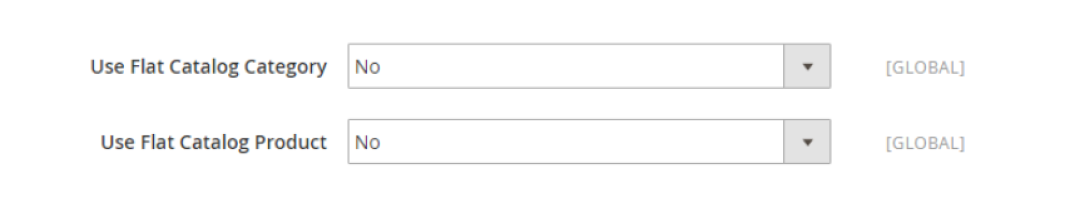
6- Leverage Content Delivery Network (CDN)
Probably one of the best ways of web performance optimization is using a CDN.
A CDN is a global network of servers that stores multiple copies of your Magento store in different locations. It then delivers the nearest copy of your site to the visitor. This ensures fast loading and a great user experience.

Magento has in-built CDN support. Here is how you can set it up.
Step 1: Click on Web under the General tab.
Step 2: Choose Base URLs if you have an HTTP site or Base URLs (Secure) if you have an HTTPS website.
Step 3: Add your Zone URL to the Base URL for Static View Files field followed by /static/. For example: www.magento-227893-983131.com/static/
If the above URL format does not work, try adding pub to the URL. For example, www.magento-227893-983131.com/pub/static/
Step 4: Add your Zone URL to the Base URL for User Media Files followed by /media/. For example: www.magento-227893-983131.com/media/
7- Enable Gzip Compression
Gzip can reduce the size of the transferred response by as much as 90%. This means it will take much less time to load the page, reduce data usage for the customer, and improve the time to first render your pages.
Here is how it works:
-
When a shopper visits your store, a request is made by their browser to your server to deliver the files.
-
Gzip compression allows your server to compress the requested files before sending them, thereby reducing the load time.
By enabling Gzip compression on your Magento website, you can enhance your store’s performance and ensure a great user experience.
8- Minify CSS and JS
CSS (Cascading Style Sheet) and JS (JavaScript) files can significantly increase your site’s weight and affect the loading time. Therefore, it is vital to minify JS and CSS files.
Here’s how you can do that:
-
Go to the Advanced tab under Configuration.
-
Click on Developer and expand the JavaScript Settings section.
-
Change the fields, Merge JavaScript files, Enable JavaScript Bundling, and Minify JavaScript Files to Yes.
Follow the same process to minify CSS files.
Once minimized, you will see a significant improvement in your site’s performance while still maintaining the quality.
9- Continuously Monitor Your Site’s Performance
Ecommerce website optimization is not a one-time thing. You must regularly monitor your site’s performance to look for ways to optimize it for speed and efficiency. This also reduces your maintenance costs in the long run.
Use the tools mentioned in the first step to analyze your Magento store’s performance and get the most out of your efforts.
General Suggestions to Enhance Your Magento Performance
Apart from the strategies mentioned above, here are some general tips for website speed and performance optimization.
-
Use a lightweight theme: The weight of your theme directly affects the performance of your store. The lighter the theme, the faster the site will load.
-
Bug-free extensions: When buying third-party extensions, make sure they are from reputed companies. This helps avoid configuration and optimization-related issues.
-
Optimize the images: When running an ecommerce store, your site will have tons of high-resolution pictures. While these are good for business, the huge file size increases the load on your server, thereby negatively impacting the load time. Always use an image compressor to reduce the picture’s size while retaining its quality.
Conclusion
A low-performing Magento store would affect your revenue and rankings in Google. On the contrary, a faster website would attract more shoppers, increase the conversion rate, and promote customer loyalty.
Follow the strategies mentioned above to boost your Magento store’s performance today. Also, check out Evince Mage for some amazing Magento extensions.
Now that you’ve come so far, don’t forget to read the monthly checklist for your ecommerce store maintenance!