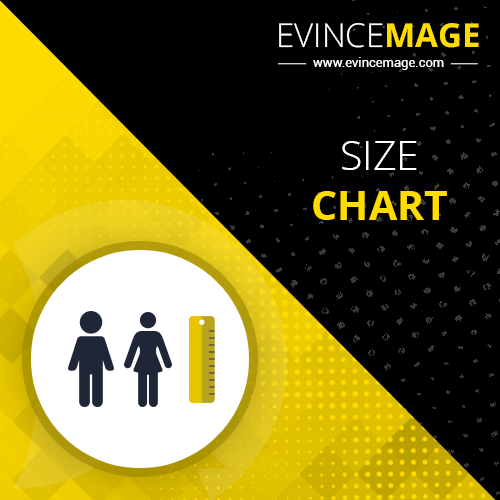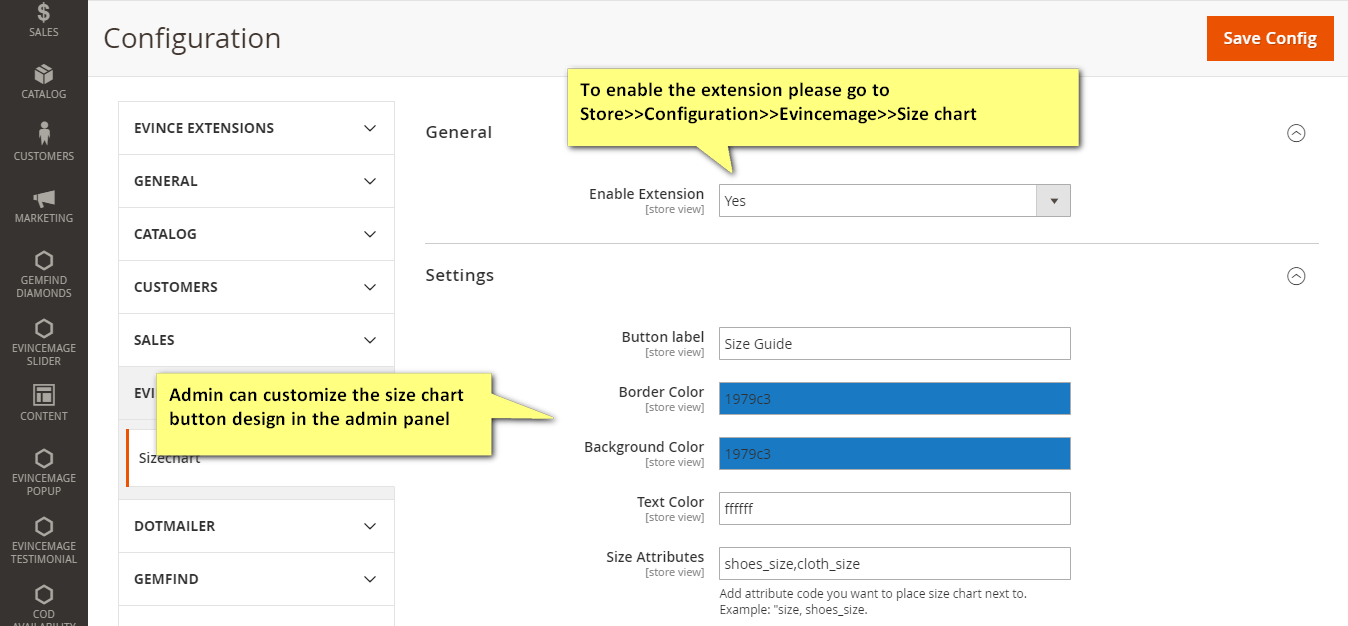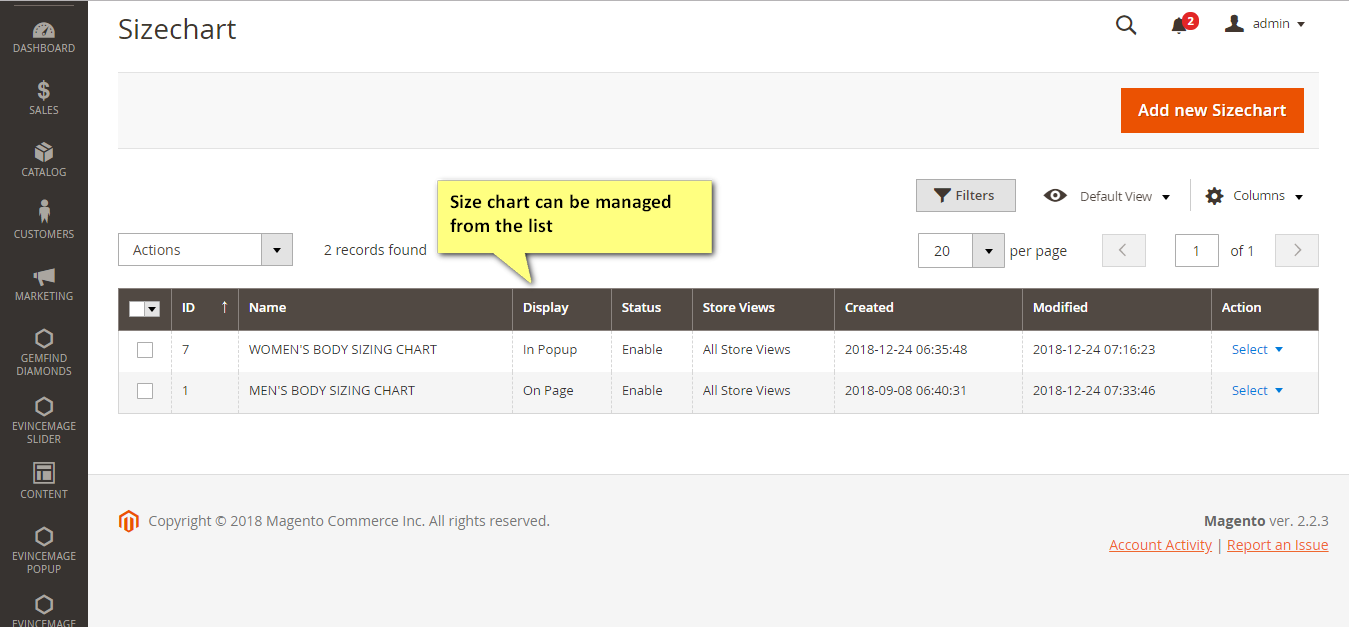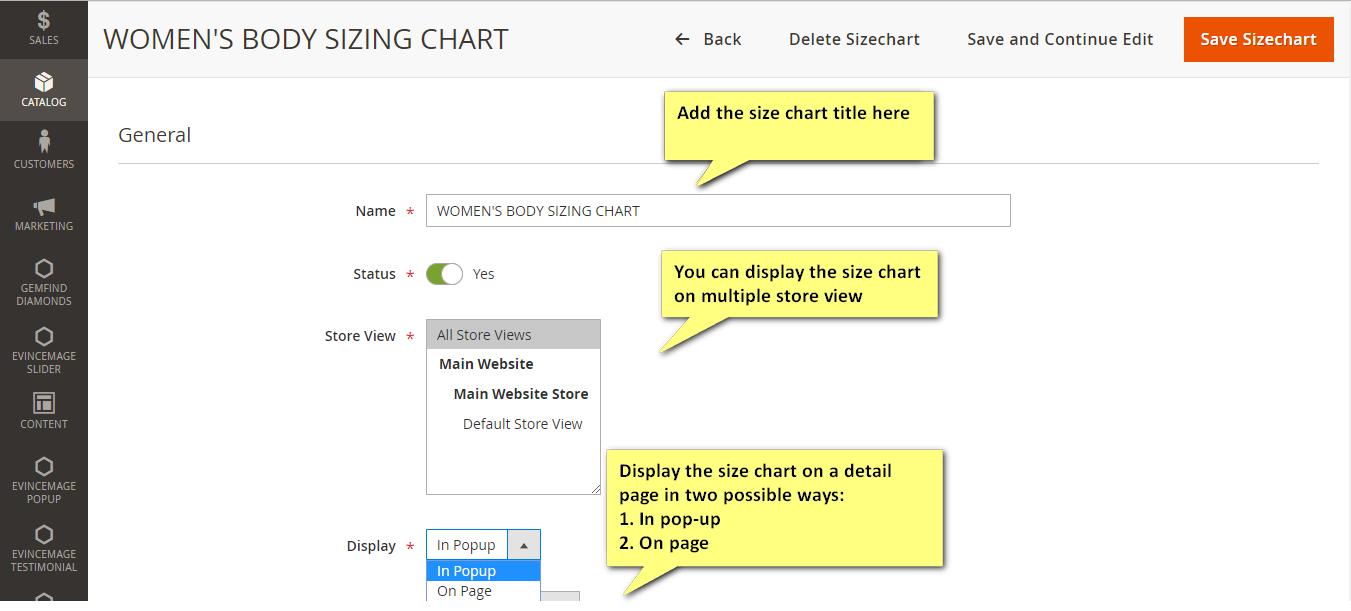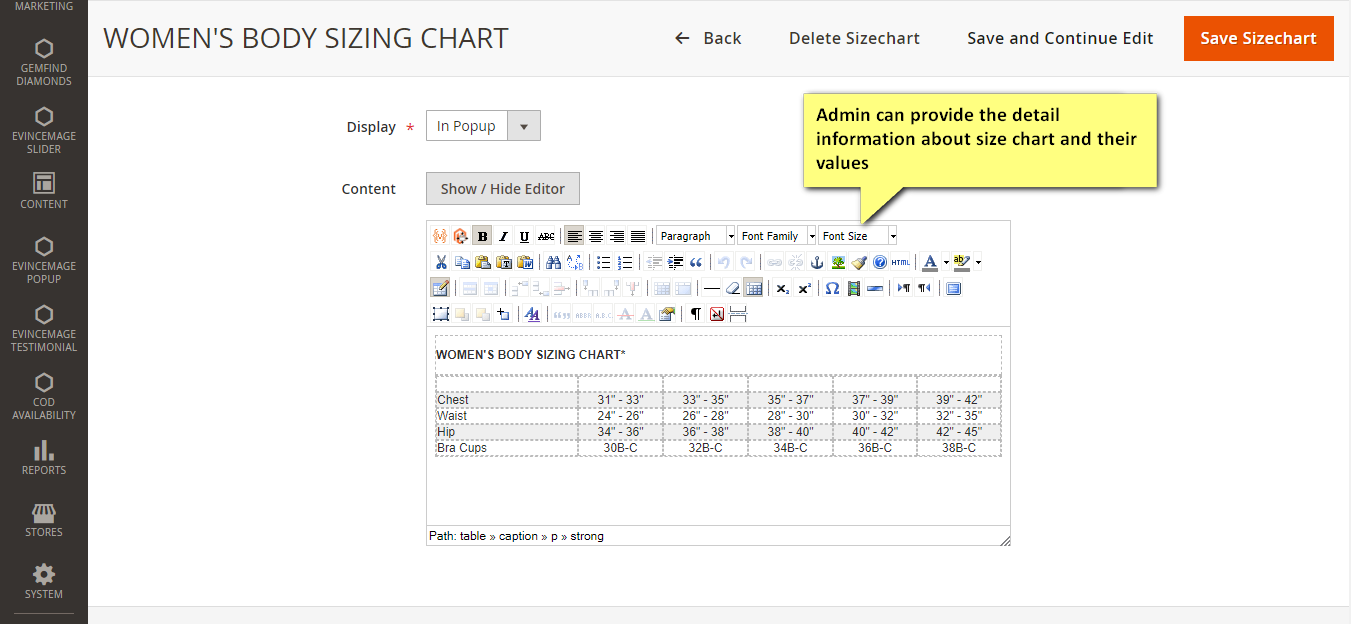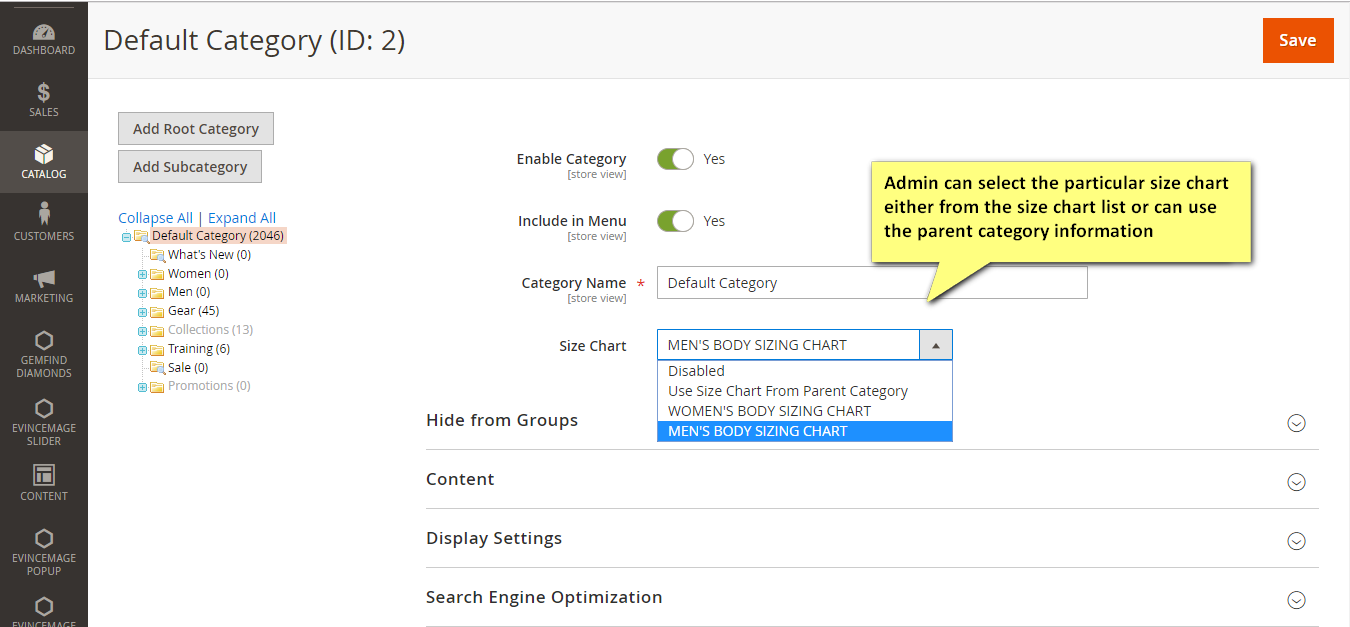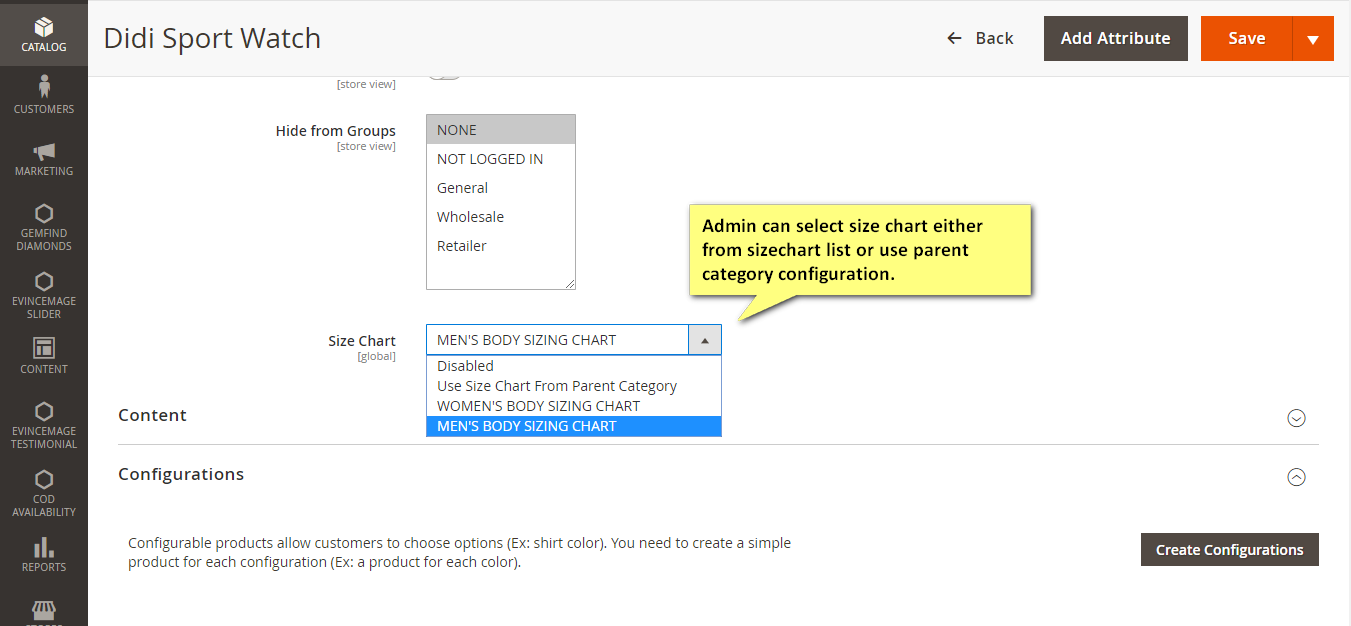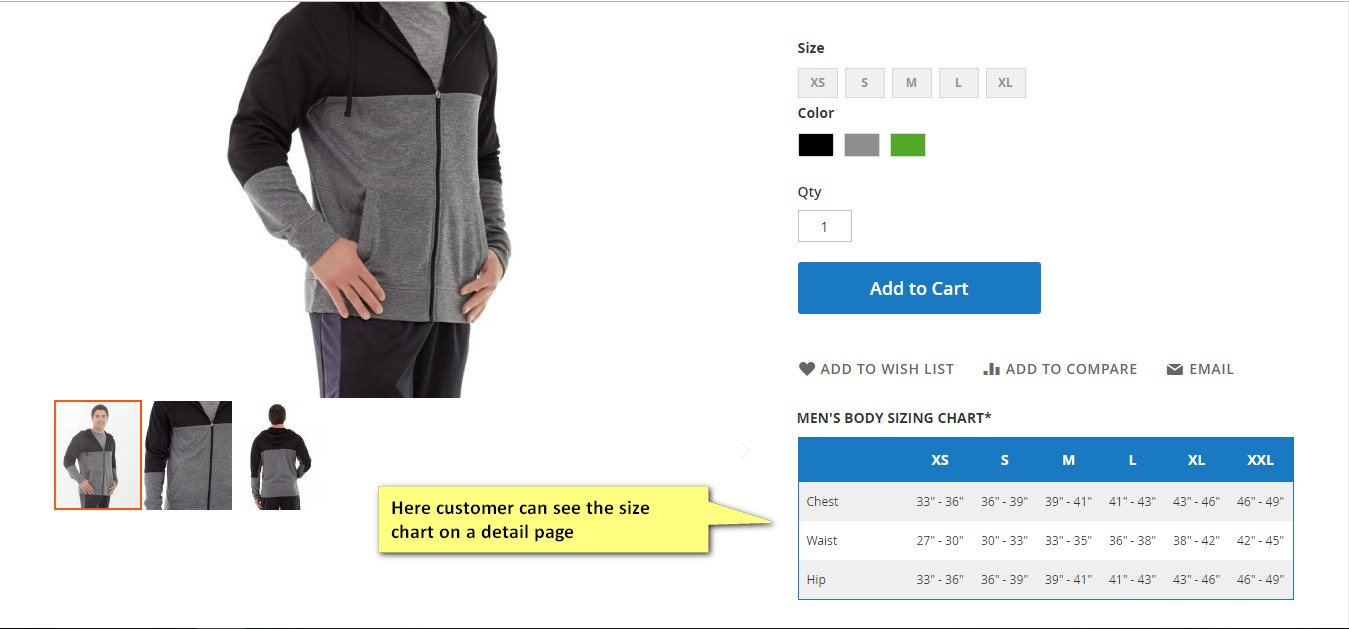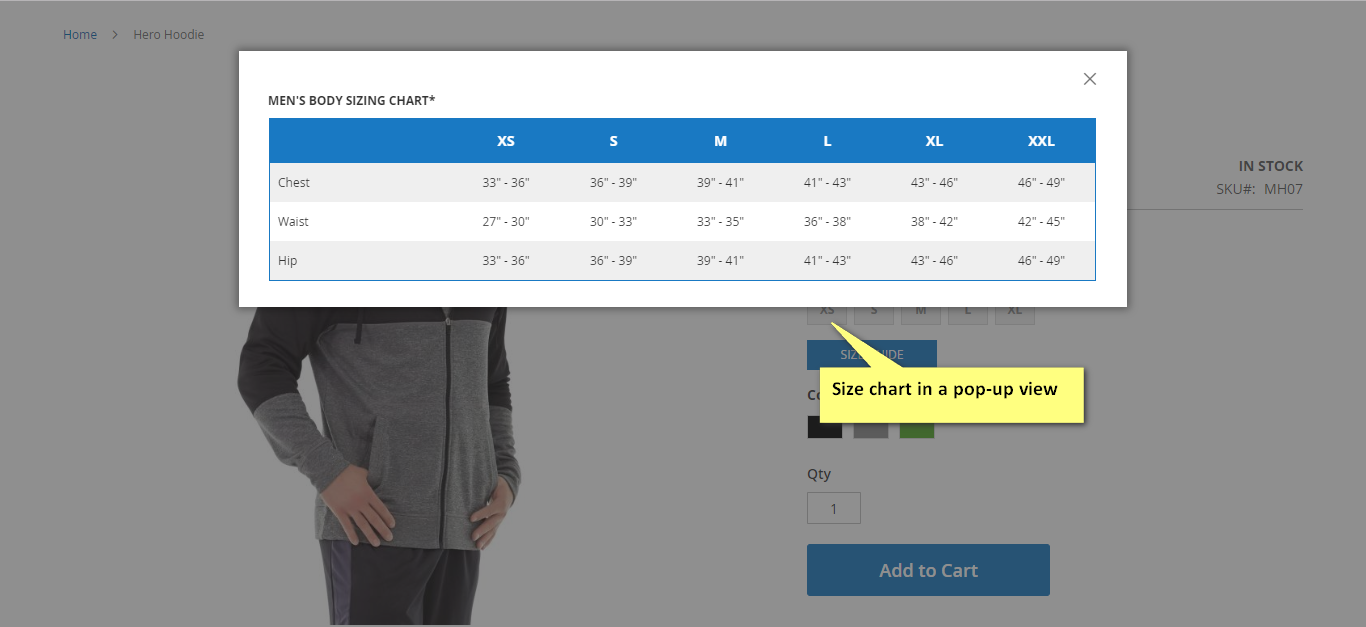Size Chart Magento 2 Extension
Size Chart Magento 2 Extension allows the admin to make a size chart and display them on the product page as per requirement.
- Easy to enable/disable
- Customize button looks
- Create Multiple Charts
- Pop-up or on-page chart
- Allocate size charts per category
- Compatible with all Magento 2 versions
At times, the customers come across the products where he is not clear with the size of the product giving rise to a question, “how to figure out your dress size?” This is a general scenario when purchasing a wearable product.
Our size chart Magento 2 extension solves this issue. The allows the admin to make a size chart and display them on the product page as per requirement.
Easy to enable/disable
Being easy to enable, the admin can easily enable the extension by navigating to the “Configuration” provided in the “Stores” section of the admin panel.
Customize button looks
As per requirements, our Magento 2 Size Chart extension allows the admin to customize button looks.
In the configuration section, the Size Chart extension for Magento 2 provides options to the admin to customize button label, color, background color, text color, and size attributes.
Create Multiple Charts
After enabling the Size Chart Extension, it's the time to create size charts. In this, our Magento 2 extension allows the admin to create multiple size charts as per product categories. The admin needs to navigate to the “Size Chart” option in the “Catalog” section. The admin can then make a size chart table as per the requirement.
Pop-up or on-page chart
The Admin can change the make a choice from pop-up and on-page size chart. This option is provided by the size chart Magento 2 extension while creating the size table.
In case of the pop-up size chart, the Magento 2 Size Chart extension displays size chart as a pop-up as soon as the customer clicks on size chart button.
Contrary to this, in the on-page size chart, complete size chart will be displayed on the page. The button will not be required in this case.
Allocate size charts per category
After creating the size-chart, the Magento 2 Size Chart extension enables the admin to allocate the size charts the categories as per requirement. The admin needs to navigate to the “Category” option in the “Catalog” option.
From here, the size chart Magento 2 extension allows the admin to add the allocate the size charts to the product category pages.
Compatible with all Magento 2 versions
Our size chart Magento 2 extension for Magento is programmed to operate across all the Magento 2 extensions. No matter what is the version of your Magento 2 store, our Magento 2 Size Chart extension is easy and flexible all Magento 2 versions.
For more details contact us at [email protected]
Download User Guide:
Size Chart User GuideAny question?
Our goal is to find customers who believe in what we believe and work together so that we can all succeed.
We are not interested in sitting across the table from each other just in pursuit of a sweeter deal.